Page 1 of 1
realtime screen failed to lunch
Posted: 30 Jul 2018 18:50
by eskeemo02
Hi
when I lunch the realtime screen, it wouldn't start, and gives a message as attached.
can you solve this problem please?
Re: realtime screen failed to lunch
Posted: 31 Jul 2018 09:01
by Grace Liu
Please reboot your device and PC, then try again.
Re: realtime screen failed to lunch
Posted: 31 Jul 2018 12:51
by eskeemo02
I did reboot them, but still the same problem
Re: realtime screen failed to lunch
Posted: 31 Jul 2018 15:45
by Grace Liu
Normally, this would be fixed after you reboot your device and PC.
Please operate as follows:
1. Right click 3uTools → Open file location → files → other, then delete all the files.
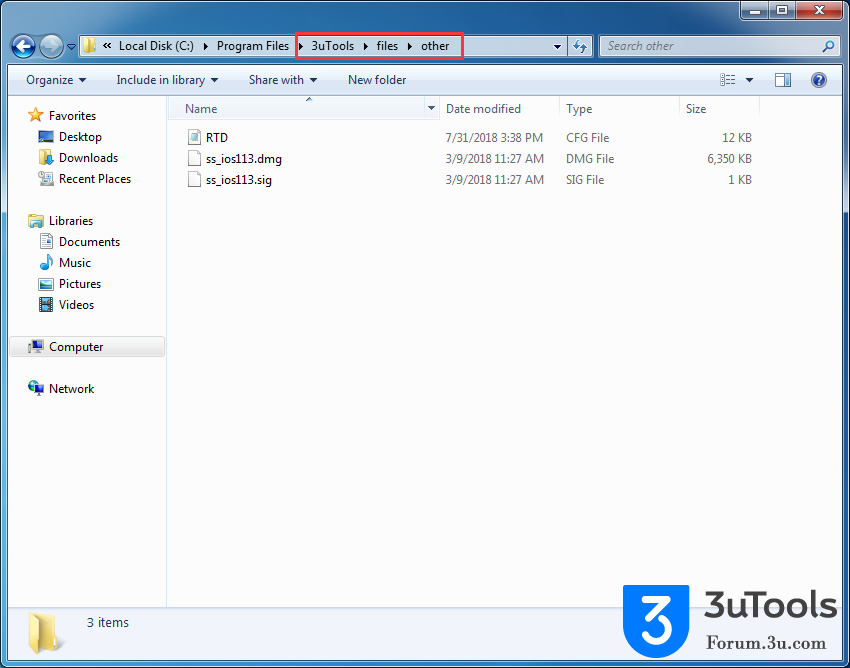
- files.png (79.61 KiB) Viewed 14188 times
2. Click Downloads → Downloaded → Others → Open Folder, then delete all the files.
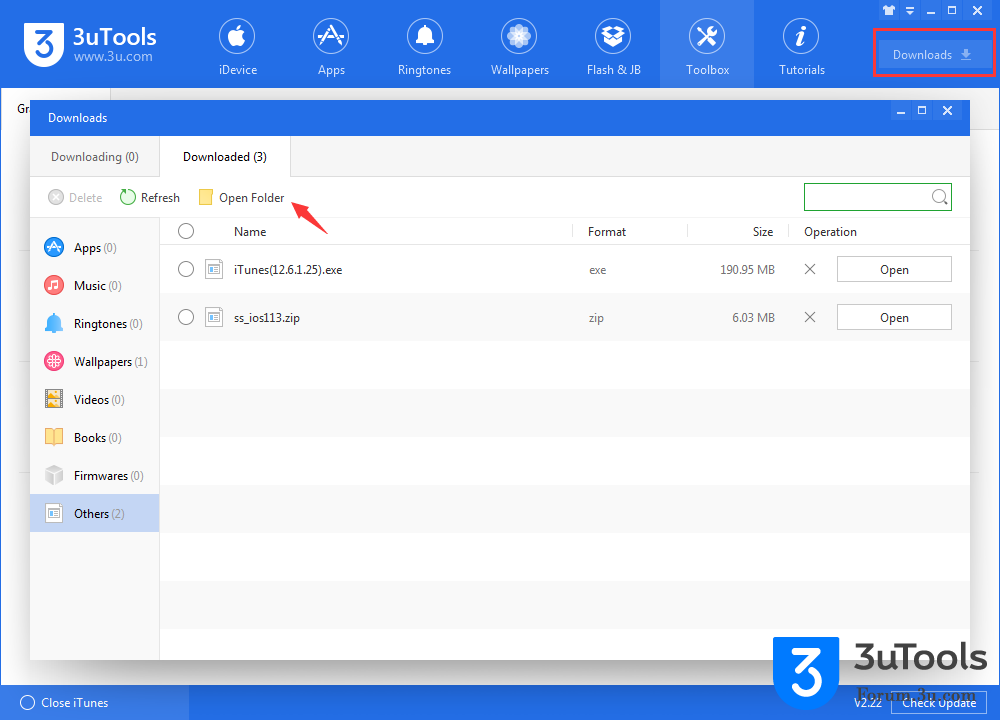
- downloaded.png (64.88 KiB) Viewed 14188 times
3. Reboot your device and 3uTools, then try again.
Re: realtime screen failed to lunch
Posted: 31 Jul 2018 18:51
by eskeemo02
thank you grace for your assistance,
i tried all the steps above, but the problem still exists.
Re: realtime screen failed to lunch
Posted: 01 Aug 2018 09:07
by Grace Liu
eskeemo02 wrote:thank you grace for your assistance,
i tried all the steps above, but the problem still exists.
Hello, that's weird. May I know what is the product type of your device? Please send email to
3utools@gmail.com for further support.
Re: realtime screen failed to lunch
Posted: 27 Aug 2018 15:24
by eskeemo02
Iphone 7, and i am using dell laptop windows 7
Re: realtime screen failed to lunch
Posted: 27 Aug 2018 17:32
by Grace Liu
eskeemo02 wrote:Iphone 7, and i am using dell laptop windows 7
So after you try the above prompt, you still fail at realtime screen? Please contact us for further support on Email:
3utools@gmail.com